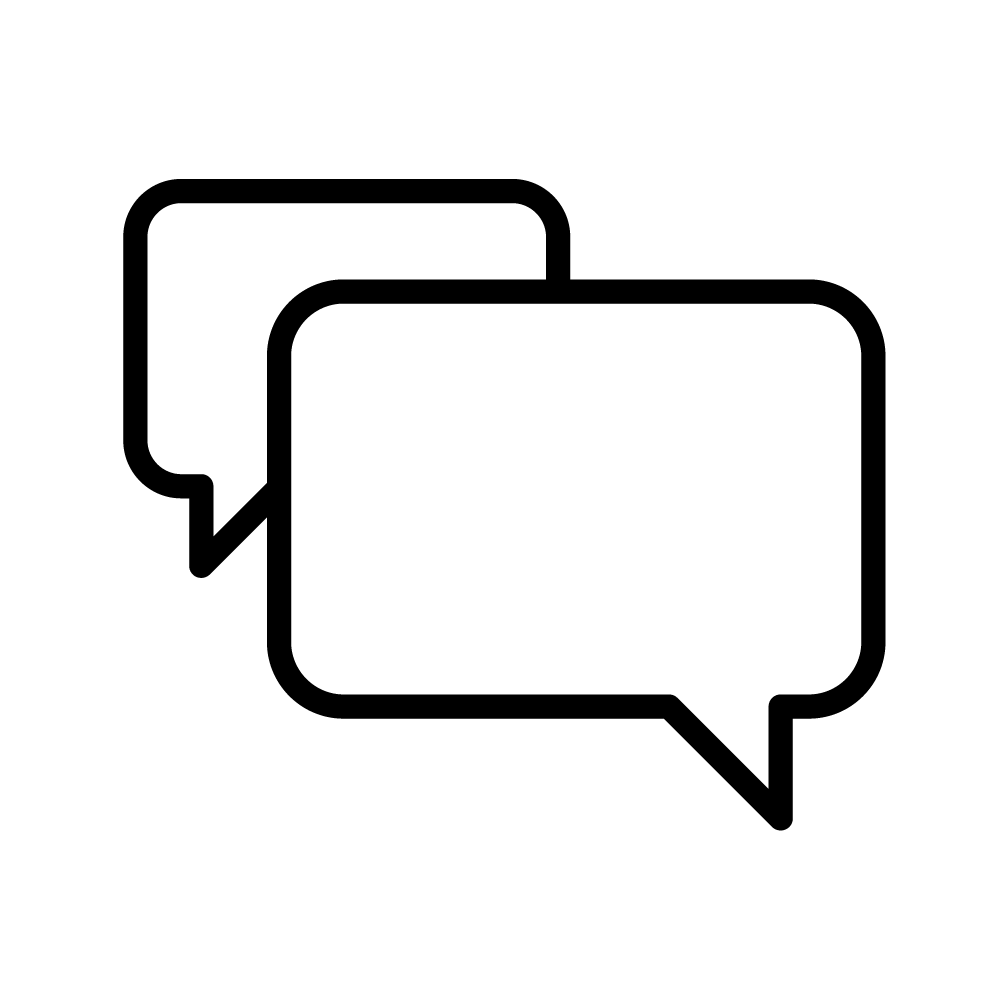Methods of Payment
We currently offer the following payment options for students:
Online payments on the University website via the Student Application tool
This option is available for new applicants that wish to pay their application fee or tuition deposit online. Online payments can be made via JCC, Paypal, Flywire, and Bitpay.
To pay through this method, please take the following steps:
-
- Click on https://apply.unic.ac.cy/login.html (My Application) and log in to your account*
- Click on “VIEW APPLICATION”
-
- For application fee payment:
- Click on “Submit Application Fee”
- Click on the method of payment (JCC, Flywire, PayPal, Bitpay)
- You will be directed to a new page where you will be able to proceed with the payment
- For deposit or tuition fee installment payment:
- Click on “Submit Tuition And Other Payments”
- Add the amount of payment in the field “Amount”
- Add your name and surname and your permanent Student Number (U…N….) or the Application Number (A…N….) in the field “Description”
- Click on the method of payment (JCC, Flywire, PayPal, Bitpay)
- You will be directed to a new page where you will be able to proceed with the payment
- For application fee payment:
*In case you don’t have an account go to www.unic.ac.cy/apply/ to create your account
Online Payment through UNIC Portal
You can now pay online through the UNIC Portal by following five simple steps:
-
-
- Log in to UNIC Portal at https://portal.unic.ac.cy/signin
- Click on section “€ Finance”
- Click on “Pay with JCC”
- Enter the amount you wish to pay and click “Proceed”
- Enter your credit/debit card information as requested
-
*You can access the Portal provided you have obtained a Student ID and have received your credentials.
Online payment at JCCSmart
To pay by credit/debit card, please take the following steps:
- Visit https://www.jccsmart.com/
- Click on “Categories”
- Click on “Academic – Tuition Fees”
- Click on “University of Nicosia”
- Click on “Tuition Payment”
- Enter your JCC Smart e-mail and password
- Enter your University Student ID (the ID must begin with U or A)
- Enter the amount you wish to pay
Alternative to steps 1-5 above, go to https://www.jccsmart.com/university-of-nicosia/14170302 and continue with the remaining steps.
In order to use the JCC Smart you need to create an account using an e-mail and password of your choice.
Flywire
Flywire provides a global payment network that simplifies paying your fees from your home country.
Make your online payments through Flywire via the link https://uniofnicosia.flywire.com/ using local payment methods like bank transfer, credit/debit card and more (e.g., PayPal, Alipay).
You will be able to pay from your home country in your home currency and benefit from competitive foreign exchange rates, no hidden fees and the Best Price Guarantee for bank transfers. You will be also able to track your payment anytime.
Useful Links
FAQs to make your payment (available in several languages)
FAQs for specific region payments for specific payments by region or country
Bank Transfer
You can pay by bank transfer to Hellenic Bank and Bank of Cyprus (Cyprus) and Piraeus Bank (Greece).
You will need to provide your Student ID number when making a bank transfer.
The bank account details are as follows:
Hellenic Bank, Nicosia, Cyprus
EDEX – Educational Excellence Corporation Ltd
Account No.: 119-01-567831-01
IBAN: CY15005001190001190156783101
Swift Code: HEBACY2N
Bank of Cyprus, Nicosia, Cyprus
University of Nicosia
Account No.: 0182-11-007377
IBAN: CY35002001820000001100737700
Swift Code: BCYPCY2N010
Piraeus Bank, Greece
EDEX – Educational Excellence Corporation Ltd
Account No.: 5794-064619-041
IBAN: GR82 0172 7940 0057 9406 4619 041
Swift Code: PIRBGRAA
Cash or Cheque at the Bank Branches
You can pay by cash or cheque at Hellenic Bank and Bank of Cyprus (Cyprus) and Piraeus Bank (Greece) branches.
You will need to provide your University Student ID (the ID must begin with U or A) when making the payment.
The account numbers are the same as the ones above in the “Bank Transfer” section.
Bank branch locations can be found at the webpages below:
Hellenic Bank:
https://www.hellenicbank.com/portalserver/hb-en-portal/en/about-us/our-locations
Bank of Cyprus:
https://www.bankofcyprus.com/home-gr/bank_gr/storespage-gr/
Piraeus Bank:
https://www.piraeusbank.gr/en/idiwtes/kanalia-eksypiretisis/diktio-eksipiretisis
Cash, cheque or visa at the Student Accounts Office
You can visit the Student Accounts Office and pay by cash, cheque or visa at the cashier’s desk.
Payments in Bitcoin
*This payment option is currently unavailable
We accept Bitcoin for the payment of tuition and use Bitpay for Bitcoin payment processing.
Please click on https://paybitcoin.unic.ac.cy/ to access our Bitcoin Payment Gateway in order to make a payment using Bitcoin.
Contact Details
For On-Campus Students:
Email: [email protected]
Phone: (+357) 22 367101
Monday – Friday: 08:00 – 17:30
For Distance Learning Students:
Email: [email protected]
Phone: (+357) 22 367300 / (+30) 210 3004660
Monday – Friday: 09:00 – 17:00
Notes
- All EU On-Campus students (i.e. those that do not require a student visa) and all DL students, who pre-pay the full amount of their semester tuition and fees by the last day of the Add/Drop period (i.e. 2 weeks after classes commence for normal semesters and 1 week for Summer session), are entitled to an early payment discount of 4%. The discount is calculated on the net tuition (i.e. after the deduction of any scholarship if applicable).
- Any bank charges or fees for the execution of the transaction are payable by the student (sender). We recommend you to contact your bank for information regarding possible bank charges.