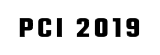To make sure your paper gets appropriately published by the ACM and included into the ACM Digital Library, we have collected some instructions that will help you prepare the camera-ready version of your paper.
Please read this information carefully.
The Process in Brief
- You will receive an email from the ACM (ACM Rights Management: PCI2019) with instructions on electronically submitting your copyright form. Be sure to submit your copyright form as soon as possible.
- Next you will receive by email from ACM, the rights management text block– you must put it to the lower left hand portion of the first page of your paper. Please note that the DOI number in it is unique (for your paper).
- Be sure to submit the final camera-ready material, no later than the 29th of October, 2019.
- At least one authorof each accepted paper must be registered to the conference.
Formatting Guidelines
- The submissions should be typeset using the templates of the ACM International Conference Proceedings Series (ICPS). Instructions and links to guidelines are available here. Note that ICPS authors must use the “sigconf” proceedings template.
- Full papers should be at most 8 pagesin length and must use the US Letter format (8.5 x 11 inches).
- Short papers should be at most 4pages in length and must use the US Letter format (8.5 x 11 inches).
- It is not permissible under any circumstance to change the template’s font size, margins, intercolumn spacing, or line spacing.
- Make sure that your paper does not contain page numbers. Page numbers will be automatically inserted by our publisher, ACM.
- The files should be in PDFand should be optimized for fast web viewing.
- Be sure that all fonts used in your paper are embeddedin the submitted PDF file. Use Type 1 fonts (scalable), not Type 3 (bitmapped). Any PDF that is not deposited with fonts embedded will need to be corrected. In order to help you through this process, we have created documentation on how to embed your fonts . Please download the ACM Digital Library optimal distiller settings file, joboptions. ACM cannot substitute font types, though. This really must be done in the source files before the Postscript or PDF is generated. If bit-mapped fonts are used, they will not necessarily display legibly in all PDF readers on all platforms, though they will print out fine.
- We suggest representing your figures as vector graphics. They allow for arbitrary scaling and print out best. If you have to use bitmap formats, please prefer lossless data formats (e.g., PNG, TIFF). JPEG graphics in particular tend to look poorly and should be avoided.
- If you include colored figures in your paper, please be aware that they will often be printed on black & white printers and, hence, should be comprehensible also without color information. Also note that thin lines or gray shadings may appear differently on your reader’s printers. Print your final paper and check that everything (especially the figures) is readable.
- The references section should follow the numbering and format seen in the template. Do not expect to get notification for formatting issues in references from the reviewers – it is clear from the template how you must do it!
Computing Classification Categories and Terms
Please apply ACM Computing Classification categories and terms. The templates include space and instructions for this indexing.
Camera-ready Paper Submission Procedure
Please be sure to complete the following two steps by October 29, 2019:
- Upload the final PDF version of your paper through EasyChair (https://easychair.org/conferences/?conf=pci2019) using your ‘proceedings author’ role for PCI 2019.
- The contact author will receive an invitation to access a Dropbox folder specifically for your paper (named PCI_2019_<Paper Number>). In this folder place all the source files (word, latex and/or anything else needed for the production of the final PDF version submitted to the EasyChair platform) as a zip file.