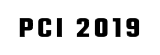The steps after the acceptance of your paper are:
- Authors have to proceed with their REGISTRATION
- ACM will ask authors, via email (from “[email protected]”), to complete the ACM Rights Management Form.
- ACM will send to authors, via email, an ACM rights management text block (Rights Statement) with the paper’s DOI number.
- Authors will prepare the camera ready papers where they have to include the Rights Statement.
- Authors will have to send their camera ready paper to the proceedings editor to compile the proceedings.
Details for Step 1:
Please register until October 29th, 2019 for the conference. Registration information is available at https://www.unic.ac.cy/pci2019/registration/ . It is required that every paper is covered by a paid registration, and this will be checked before finishing the conference proceedings. Therefore, please make sure that your paper is covered by a paid registration no later than October 29th, 2019.
Details for Step 2:
ACM no longer accepts copyright forms in print. Authors must use ACM online copyright application (ACM rights management form). Please fill in the ACM rights management form as soon as you receive the corresponding email from ACM office.
Details for Step 4:
Formatting information for Camera Ready Papers can be found at https://www.unic.ac.cy/pci2019/registration/camera-ready-papers/ and also directly from ACM (http://www.acm.org/publications/proceedings-template). Include the rights statement in the lower left corner of the paper’s first page. Read the comments by the reviewers at the end of this email. Please TAKE THEM CAREFULLY INTO ACCOUNT when preparing your camera-ready paper for the proceedings! The page limit is eight (8) pages for full papers and four (4) pages for short papers.
Details for Step 5:
Please submit your camera-ready paper, after ACM contacts you to complete the ACM rights management form, but no later than October 29th, 2019. More concretely, be sure to complete the following two steps by October 29, 2019:
- Upload the final PDF version of your paper through EasyChair (https://easychair.org/conferences/?conf=pci2019) using your ‘proceedings author’ role for PCI 2019.
- The contact author will receive an invitation to access a Dropbox folder specifically for your paper (named PCI_2019_<Paper Number>). In this folder place all the source files (word, latex and/or anything else needed for the production of the final PDF version submitted to the EasyChair platform) as a zip file.