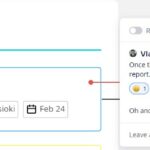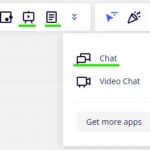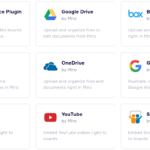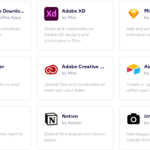NEW! Miro Training

After testing and doing thorough research on Miro, we (TELC) believe that this online collaborative whiteboard platform will be great for faculty to use to bring teams together, anytime, anywhere.
After testing and doing thorough research on Miro, we (TELC) believe that this online collaborative whiteboard platform will be great for faculty to use to bring teams together, anytime, anywhere.
We have done multiple training sessions on Miro already, and it has been received with a lot of positivity! More are coming!
Run productive, engaging online remote meetings and workshops with your team.

(Screenshots from Miro)

(Screenshots from Miro)

(Screenshots from Miro)
Meetings & Workshops
Run productive, engaging online remote meetings and workshops with your team.

Ideation & Brainstorming

Research & Design
Agile Workflows
Strategy & Planning

Mapping & Diagramming